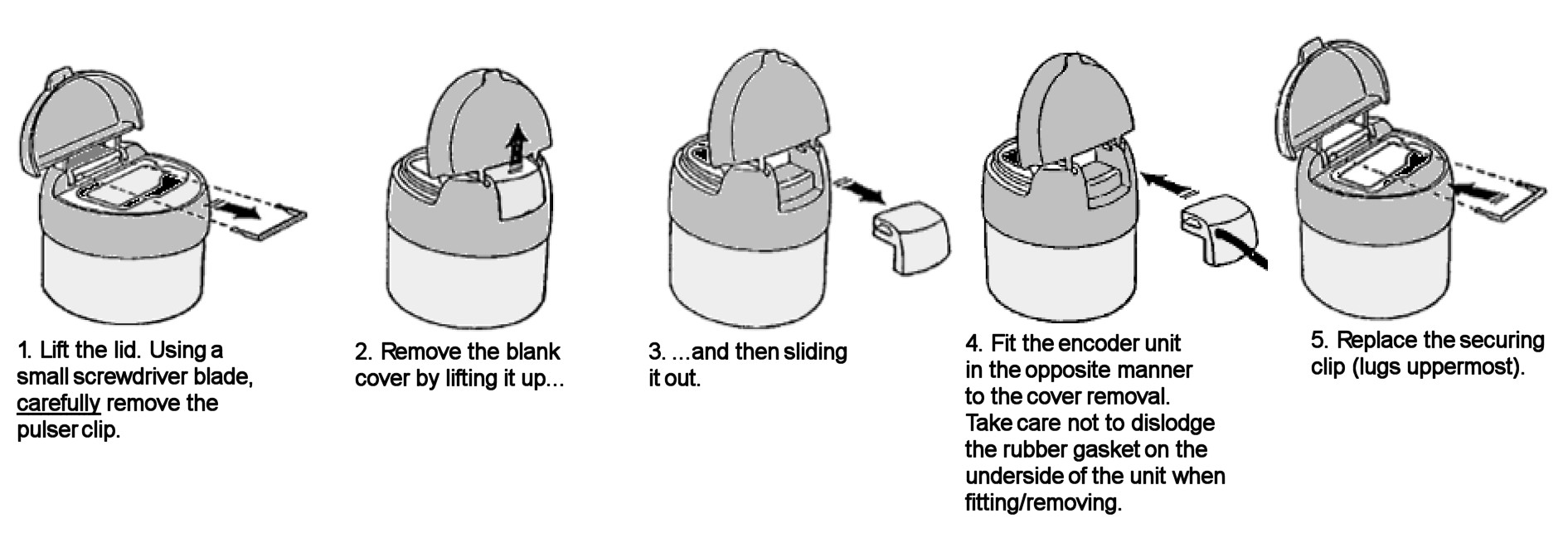Jim ‘Slim’ Mimlitz, SCADAmetrics
The evoQ4 MagMeter by Elster-AMCO — when combined with the EtherMeter — can be efficiently connected to a SCADA, Telemetry, or Building Automation system.
The evoQ4 offers three (3) SCADA signal connection methods:
- Elster-AMCO encoder protocol (K-Frame)
- Sensus encoder protocol
- Pulse-output
The EtherMeter is capable of interfacing with each of these methods. This article will focus on the Elster-AMCO protocol module, although the procedures for the Sensus protocol module are virtually identical. If you decide to use the Sensus protocol module, we recommend that the 8-digit module be purchased from Elster-AMCO, as it will consequently provide more accurate rate-of-flow data.
Connecting an Elster-AMCO evoQ4 MagMeter to an EtherMeter is straightforward. First, the Elster-AMCO protocol encoder module (or Sensus protocol encoder module) should be installed onto the meter:
(Click to zoom.)
The following photos demonstrate the above procedures:





After the module is successfully installed, follow these simple steps:
1. Strip away a couple inches of outer cable jacket, exposing the three inner conductors, and connect them to the EtherMeter. When using meter channel #1, connect according to the following key: WHITE (Terminal 14), RED (Terminal 15), BLACK (Terminal 16).
Alternatively, when using meter channel #2, connect according to the following key: WHITE (Terminal 17), RED (Terminal 18), BLACK (Terminal 19).
Apply power to the EtherMeter, and watch the EtherMeter auto-detect the MagMeter:

The evoQ4 test meter used in this article was provided courtesy of Elster-AMCO Water.